Make Ministry Calls from Your Desk: Desktop Phones Now Work with Text In Church


When it comes to ministry, connection matters. Whether you're welcoming new guests, following-up with prayer requests, or checking in with volunteers, having a reliable way to talk without giving out your personal number is a game changer.
That’s where Calling with Text In Church comes in.
Now, your church team can make and receive calls using your Text In Church number—not just from your computer or mobile app, but from a physical desk phone in your office.
Why Use a Desktop Phone for Calling?
Churches operate differently than traditional offices, but clear communication is just as essential. Having a dedicated desktop phone for ministry calls brings several key benefits:
- Professional Presence: Calls from your church's phone number, not a personal cell, offer a polished, consistent experience for guests and members.
- Team Collaboration: A shared phone makes it easy for admins, volunteers, or pastors to take and transfer calls as a team.
- Boundary Protection: Staff can make ministry calls without using their personal devices, protecting privacy and preventing burnout.
- Ease of Use: Not everyone wants to make calls from a browser or mobile app. A traditional handset feels natural and familiar.
- Hands-Free Options: Many VoIP phones support headsets or speakerphone, making multitasking easier for busy teams.
Whether you're greeting first-time callers at the front desk or following up midweek, desktop phones add flexibility and professionalism to your ministry communication.
What Is a VoIP Desktop Phone?
A VoIP (Voice Over Internet Protocol) desktop phone looks and feels like a classic office phone, but instead of using traditional landlines, it runs over the internet. These phones connect to your network (via Wi-Fi or Ethernet) and communicate using SIP (Session Initiation Protocol), the same tech behind your Text In Church number.
It's the best of both worlds: digital flexibility with the feel of a classic handset.
Desktop phones we recommend:
Grandstream GRP2612P — A budget-friendly, reliable option perfect for church offices.

Yealink T46U — Sleek and feature-rich with color display and Gigabit support.

Yealink W73P — A solid cordless phone option.
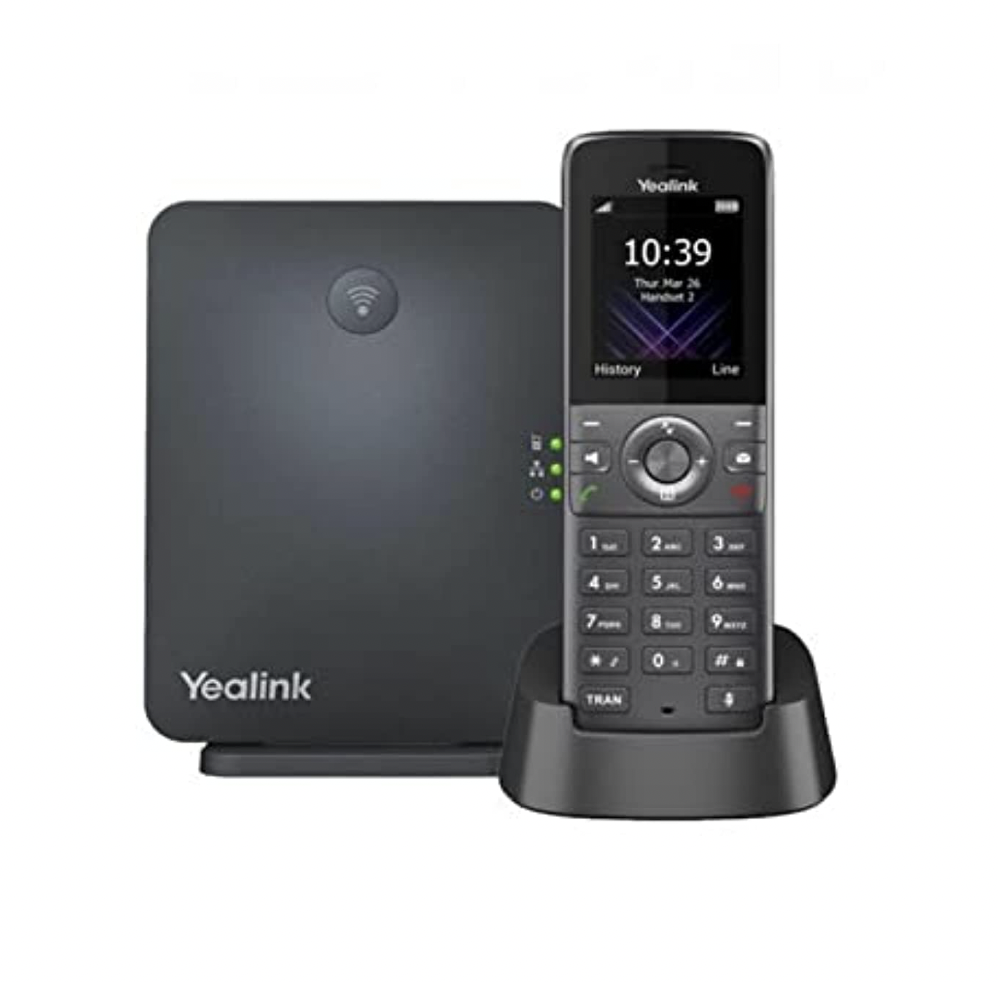
Real Ministry Moments Where This Helps
- A front desk volunteer answers calls from guests asking service times
- A pastor takes prayer requests right from their office without giving out a cell number
- The admin team follows up with new visitors midweek, from one shared phone
It brings consistency and clarity to your ministry communication.
Ready to Set It Up?
Getting started is simple. If you have a compatible VoIP phone and an internet connection, you can be up and running in minutes.
For full step-by-step instructions, visit our Help Center article.
And as always, if you get stuck or have questions, our team is here to help: support@textinchurch.com.
Final Encouragement
Adding a desktop phone might seem like a small change, but it’s a big win for your team. It gives your church a professional, consistent way to stay reachable all while keeping ministry personal.
This is just one more way we’re helping you make people feel known, noticed, and loved.
Log in to your Text In Church account and get started with desktop calling today!






